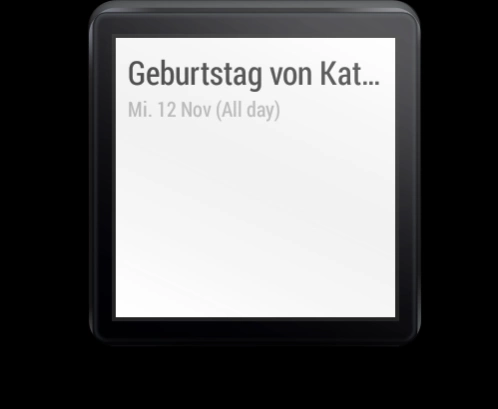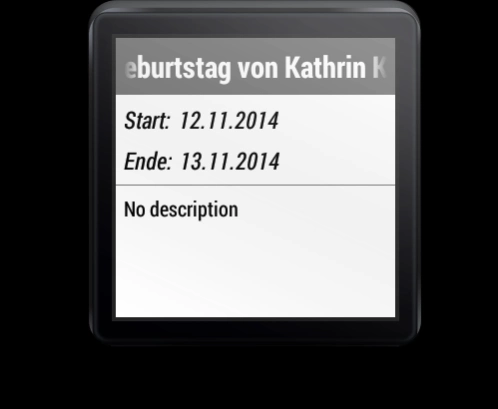Calendar For Wear OS (Android 2.0
Free Version
Publisher Description
Calendar For Wear OS (Android - The best calendar for the Android Wear operation system.
Completely free. The best calendar for the Android Wear operation system. Get an overview about upcoming appointments with the calendar view. Browse your appointments through a day agenda by touching on a specific day. View details for a appointment such as description, begin and end date when touching on the appointment in the day agenda. Swipe left or right to change month in the calendar view. In addition this calendar is simple and easy to use and a great helper for on the go. Download now for free. To start the app. Just say: OK Google...Start calendar. Please note: To retrieve the appointments, your watch must be connected to your mobile phone.
Get more apps, games & news about Android Wear with "Android Wear Center": http://tinyurl.com/m87stxs
Features:
★ Calendar view, swipe left or right to change month
★ Days with appointments are marked red in calendar
★ Current day is marked with a square
★ Day agenda
★ Appointment details
You have to own an Android Wear device to use this app
Currently compatible devices:
► HUAWEI Watch
► Moto 360 Gen 2 (2015)
► Moto 360 Gen 1 (2014)
► Asus Zenwatch
► LG G Watch
► LG G Watch R
► LG G Watch Urbane (Android Wear version)
► Samsung Gear Live
► Sony SmartWatch 3
Please note:
-Make sure your mobile is compatible with Android Wear.
-Make sure to pair your phone with the wearable device with help of the Android Wear App.
-To open: Go to "Start..." and open the app "Calendar" or say "Start calendar"
Do you have any suggestions for improvement? Any ideas? Any issues with the app? Please let us know.
About Calendar For Wear OS (Android
Calendar For Wear OS (Android is a free app for Android published in the PIMS & Calendars list of apps, part of Business.
The company that develops Calendar For Wear OS (Android is Wearable Software. The latest version released by its developer is 2.0.
To install Calendar For Wear OS (Android on your Android device, just click the green Continue To App button above to start the installation process. The app is listed on our website since 2020-09-27 and was downloaded 2 times. We have already checked if the download link is safe, however for your own protection we recommend that you scan the downloaded app with your antivirus. Your antivirus may detect the Calendar For Wear OS (Android as malware as malware if the download link to wearablesoftware.wearcalendar is broken.
How to install Calendar For Wear OS (Android on your Android device:
- Click on the Continue To App button on our website. This will redirect you to Google Play.
- Once the Calendar For Wear OS (Android is shown in the Google Play listing of your Android device, you can start its download and installation. Tap on the Install button located below the search bar and to the right of the app icon.
- A pop-up window with the permissions required by Calendar For Wear OS (Android will be shown. Click on Accept to continue the process.
- Calendar For Wear OS (Android will be downloaded onto your device, displaying a progress. Once the download completes, the installation will start and you'll get a notification after the installation is finished.